Recently Charlee T. contacted me looking for a seller of a particular type of inserts, but I was unable to help, so once again I said have you looked at our inserts with view to may be adapting one of them to her needs.
After a few more message exchanges she said she would give it ago, naturally I offered to give her some additional support if she got stuck.
Normally I don't hear back from people, but Charlee was very pleased with her adaption of our Enhanced Time Manager insert. I took a look at her 'version 1.0' and thought hmmm I could do a few improvements on this insert and make it generally available.
So here it is. The most obvious change is that the appointments section has been moved across to the right hand page. This has freed up all of the left hand page to be be divided up in to different types of notes and task areas. Charlee had a definite need for separate Personal and Work To Do lists, which you will see we have incorporated at the foot of the left hand page.
We have maintained the same number of lines per day throughout the whole week.
Naturally you can easily adjust the headings, shading, fonts etc to suit your own needs/requirements by editing the source file and redoing the mail merge.
There are two versions available, one with 4 lines per day, the other with 5 lines per day. Depending on how neat and small your hand writing is will determine which version to use.
Source Files:
- 4 line version - Word file and Excel File (you will need both)
- 5 line version - Word file and Excel File (you will need both)
Note to change the year or the 12 months covered you just need to edit cell A2 of the Excel file.
You can download finished versions for this year from our diary inserts page.
When printing note these files are formatted to be A4 page size. Either Booklet print on to A4 paper or Print on to A5 paper scale to fit (70%)
This version will be known as the 'Reversed Enhanced Time Management' insert by virtue of the positioning of the appointments section on the opposite page.
To customise the files you will need to download the relevant source files listed above. When you've made all the changes you like to the template, you can perform a mail merge to create your own insert for any period you like. Check out our Free Diary Inserts link if you want more information on how to do this, including videos at the bottom of the page.
Once again a big thank you to Ray at 'My Life All In One Place' for his hard work and co-operation with helping to create and support us with all these inserts.

This work by Philofaxy is licensed under a Creative Commons Attribution-NonCommercial 3.0 Unported License. Please download, adapt, use, share, but don't charge or use commercially.
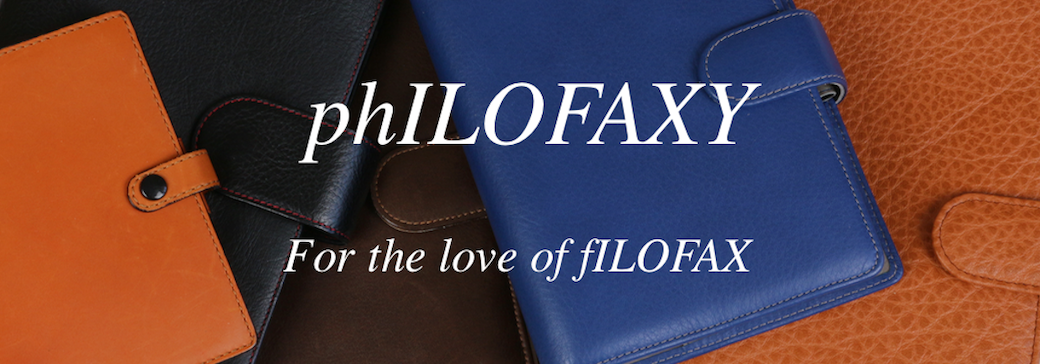

I've made my own personal info page today. Nothing much, but in case I ever mis-lay my VDS planner, I've now got a please return to page at the front on thicker paper of my own. I use my own adapted version of the TM 5 line. A great insert freebie. Thanks Steve. Only just got round to writing my 2018 planner pages up today, after hospital delayed this year's diary printing. xx
ReplyDelete